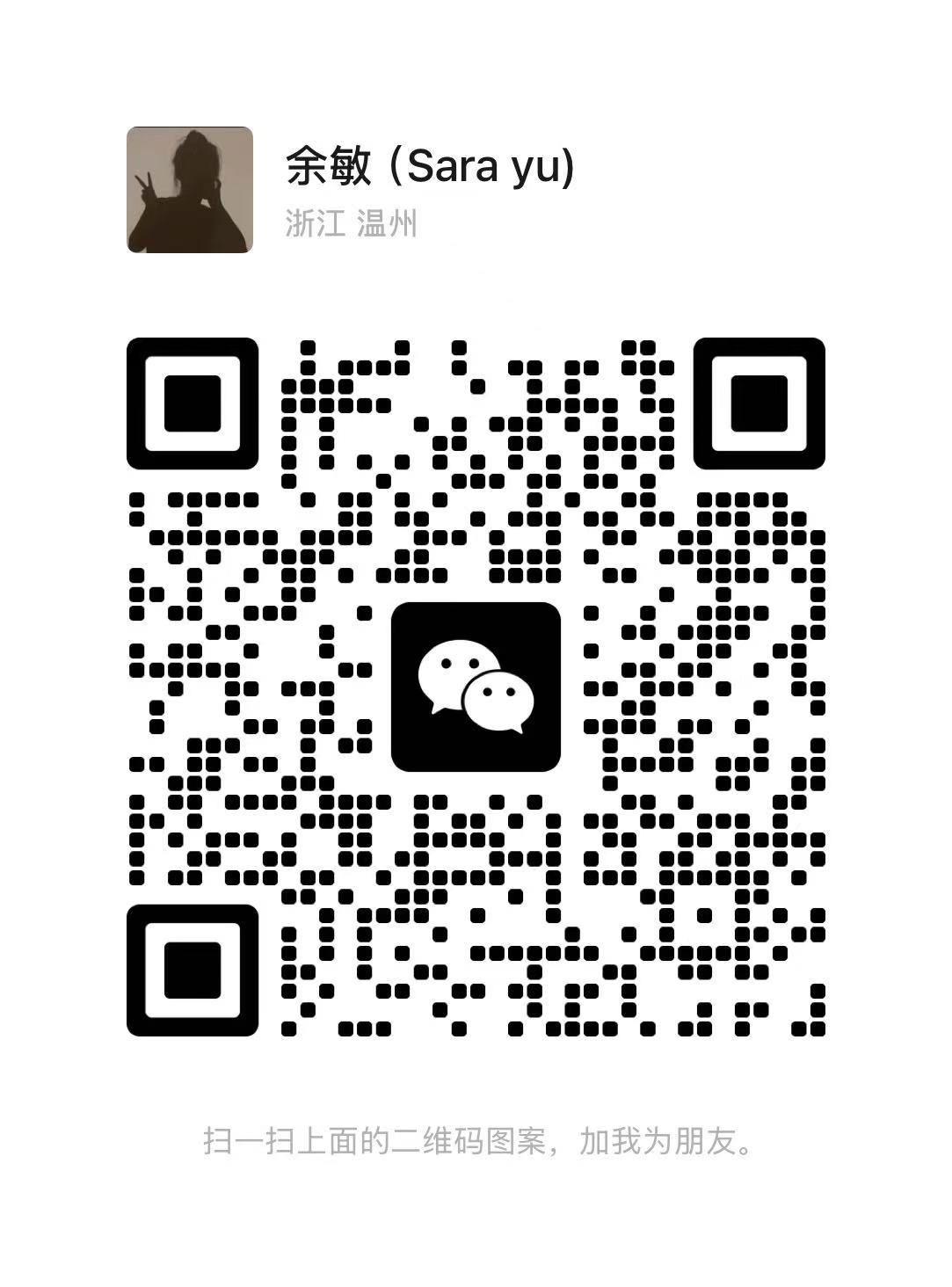Switching power supplies (SMPS) are integral to many electronic devices, but like any electronic component, they are prone to malfunctions. Troubleshooting switch mode power supplies can be daunting, but understanding common issues and how to test a switching power supply can save both time and money.

In this guide, we’ll cover the most common switching power supply troubleshooting techniques you should know, from the fuse to the overall functionality of your unit.
6 Switching Power Supply Troubleshooting You Should Know
| Issue | Description | Possible Causes | Recommended Solution |
|---|---|---|---|
| No Output, Good Fuse | Fuse is intact but there’s no output. | Control circuit issues, power regulation components (e.g., rectifier diodes or smoothing capacitors). | Check components downstream of the fuse to find the issue. |
| Blown Fuse | A blown fuse indicates something went wrong inside the power supply. | Overload, short circuit, or voltage surge. | Inspect rectifier diodes, capacitors, and power switch for damage. |
| No DC Output or Unstable Voltage | No correct DC output or unstable voltage. | Open circuit, short circuit, overload, failure of auxiliary power supply, rectifier issues, or capacitor leakage. | Use a multimeter to check diodes, capacitors, or the control circuit for faults. |
| Poor Load Capacity | Power supply can’t handle load properly. | Aging components, unstable switching tube, or poor cooling. | Check regulated diodes, rectifier diodes, and high-voltage capacitors for damage. |
| SMPS Partially Working | Power supply works intermittently or only partially. | Issues with rectifier circuit, control circuit, or protective features. | Inspect all components, especially rectifier diodes and capacitors, to ensure proper operation. |
| Audible Noise | Hum or buzzing noise from the power supply. | Faulty capacitors, aging components, or mechanical interference. | Check for loose components, damaged parts, or wear. |
| How to Test a Switching Power Supply | How to diagnose power supply issues. | Visual check, smelling, asking about operation, measuring with a multimeter, and powering on for tests. | Follow the steps to measure voltage, check components, and use a multimeter for further analysis. |
No Output, Good Fuse
One of the first things you should check when troubleshooting power supply issues is the fuse. If the fuse is intact but there is no output, the problem lies elsewhere. Common causes could include a malfunction in the control circuit or issues in the power regulation components, such as the rectifier diodes or smoothing capacitors. If the fuse is working, you can proceed to check the components downstream to identify the issue.
Blown Fuse

A blown fuse is a clear indicator that something has gone wrong inside your switching power supply. The fuse is designed to protect the components from overload or short circuit. In general, a blown fuse suggests a problem with internal circuits. Voltage surges or fluctuations can cause a sudden current increase, leading to a blown fuse. To address this issue, you should inspect the rectifier diodes, high-voltage capacitors, and the power switch tube to look for signs of breakdown or damage. Always perform a thorough check before replacing the fuse to prevent further damage.
No DC Output or Unstable Voltage Output
If the fuse is intact but you’re not getting the correct DC output or the voltage is unstable, several components may be at fault. The issue could stem from an open circuit, short circuit, overload, or failure in the auxiliary power supply. Additionally, breakdowns in high-frequency rectifiers or electric leakage in smoothing capacitors can cause these issues. When troubleshooting switch mode power supplies, it is essential to measure individual components with a multimeter to check for faulty diodes, capacitors, or control circuits.
Poor Load Capacity

A power supply’s load capacity can degrade over time, especially in traditional units or those that have been in use for long hours. Aging components, unstable switching tubes, or inadequate cooling can result in poor load handling. In such cases, inspect the regulated diodes, rectifier diodes, and high-voltage smoothing capacitors to determine if any components are malfunctioning. Addressing these issues can restore the power supply’s capacity to handle load.
SMPS Partially Working
If your switching power supply seems to work intermittently or partially, the issue could be related to the high-frequency rectifier circuit, the control circuit, or protective features within the power supply. For instance, some power supplies may exhibit partial functionality when certain components, like the rectifier diodes or capacitors, fail but the rest of the circuitry is intact. Carefully inspect all relevant components to ensure proper operation.
Audible Noise
Humming or buzzing noises emanating from your switching power supply are often a sign of underlying issues. Audible noise typically comes from components like transformers, capacitors, or fans. In some cases, this can indicate faulty capacitors, aging components, or mechanical interference. To troubleshoot these power supply issues, check for any loose components, physical wear, or damage that could be causing the noise.
How to Test a Switching Power Supply?
When troubleshooting a switching power supply, it’s important to follow a structured testing approach to pinpoint the exact cause of the issue. Here are the steps you can take to properly test a switching power supply:
| Test Step | Description | What to Look For | Action |
|---|---|---|---|
| Visual Check | Open the power supply and inspect visually. | Look for burnt components, short circuits, or damaged parts on the PCB. | Identify obvious issues like burnt-out components or damaged wires. |
| Smelling | Check for any unusual burnt smells. | A burnt smell may indicate overheating or faulty components. | Focus on areas around capacitors and diodes. |
| Asking | Ask about the power supply’s history and operation. | Look for insights into when and how the issue started. | Understand the context of the malfunction and any unusual behavior. |
| Measuring with a Multimeter | Use a multimeter to measure voltage and resistance. | Measure voltage across high-voltage capacitors and resistance in the AC power lines. | Check for proper voltage levels and any short circuits. |
| Powering-on Test | Power on the device and measure the output voltage. | Check if there’s a 300V voltage at the high-voltage smoothing capacitor. | Verify the switch tube’s oscillation and that protective circuits are working. |
Visual Check
Start by opening the power supply and performing a visual inspection. Look for burnt components, signs of short circuits, or damaged parts on the PCB. A simple visual inspection can often reveal common issues like burnt-out components or damaged wires.
Smelling
If you notice a burnt smell emanating from the power supply, it is a strong indicator of a malfunction. This could be due to overheating, faulty components, or a short circuit. Pay close attention to the areas around capacitors and diodes, as these are often the sources of burnt smells.
Asking
If you’re troubleshooting a power supply for someone else or if you have detailed knowledge about the power supply’s history, asking about the power supply’s operation can provide insight into the issue. Inquire about the damaging process or any unusual operation to understand the context in which the power supply started malfunctioning.
Measuring with a Multimeter
Using a multimeter is essential in identifying electrical problems. Before powering the device on, measure the voltage across the high-voltage capacitors. This can give you an idea of whether the power supply is oscillating properly or if there is a fault with the switch tube. Additionally, measure the resistance of the AC power lines and check for any short circuits or irregular charging of capacitors.
Powering-on Test
Once you’ve completed the initial checks, power on the device and measure the voltage output. Check if there is a voltage of 300V at the high-voltage smoothing capacitor. If the output is normal, move on to checking the rectifier diodes, smoothing capacitors, and other components. Also, ensure that the switch tube is oscillating properly and the protective circuits are functioning as expected.
By following these troubleshooting steps, you can efficiently diagnose and repair issues with your switching power supply.
Conclusion
Understanding how to troubleshoot power supply issues is crucial for maintaining the functionality of your electronic devices. By identifying common problems such as no output, blown fuses, unstable voltage, and poor load capacity, you can use simple yet effective techniques like visual checks, smelling, asking, and measuring with a multimeter to get your switching power supply working again. Regular maintenance and testing can help prolong the life of your power supply and prevent costly repairs.