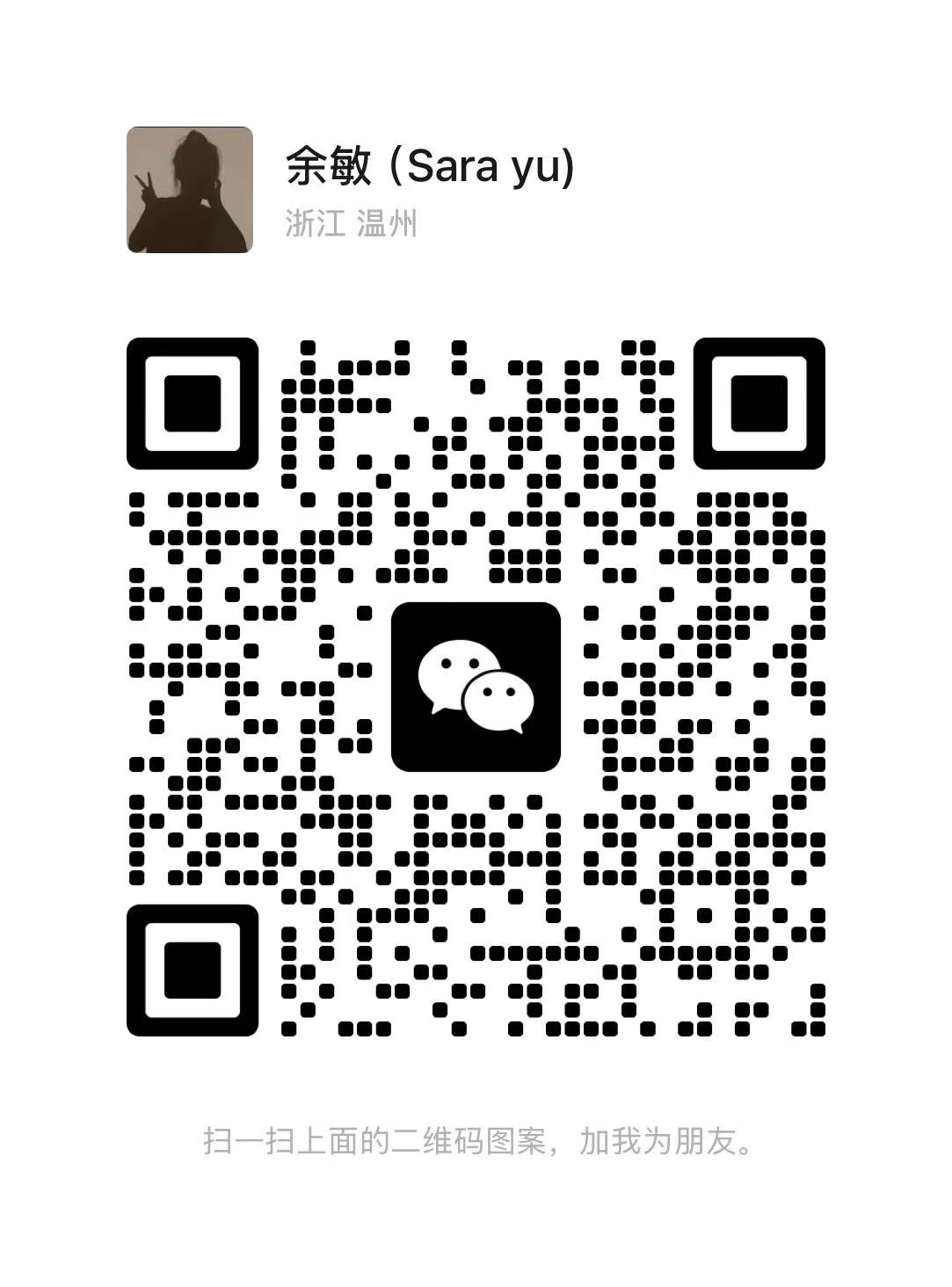Enclosed power supplies are vital components in numerous electronic devices and systems, providing a stable source of electrical power. These power supplies are designed to deliver reliable performance, but like any piece of electronic equipment, they can experience issues over time.
In this guide, we’ll explore common problems that can arise with enclosed power supplies and provide troubleshooting tips to help you resolve them.
Understanding Enclosed Power Supplies
Before diving into troubleshooting, it’s essential to have a basic understanding of what enclosed power supplies are and their role in electronic systems. Enclosed power supplies, also known as enclosed switch-mode power supplies, are compact units that convert incoming AC (alternating current) voltage into a stable DC (direct current) output. They are commonly used to power a wide range of devices, from industrial equipment to consumer electronics.
Common Issues and Troubleshooting Tips
Preventive Measures
To avoid encountering these issues in the first place, consider the following preventive measures:
Use Quality Components
Invest in high-quality power supplies from reputable manufacturers to reduce the likelihood of issues. Since 2007, Zhejiang WEHO Electronics has been committed to providing the highest quality products, such as switching power supplies and LED drivers.If you have any questions about our products, please feel free to contact us at [email protected].
When to Seek Professional Help
If troubleshooting the power supply does not resolve the issue, it’s advisable to consult the manufacturer’s technical support or a qualified technician for further diagnosis and repair. Opening the power supply enclosure and attempting to repair it without expertise can be dangerous and may void warranties.
Enclosed power supplies are critical components in a variety of electronic systems, and knowing how to troubleshoot common problems is critical to maintaining their reliability and performance. By following the troubleshooting tips outlined in this guide and taking precautions, you can ensure that your enclosed power supply continues to provide stable, efficient power to your application.